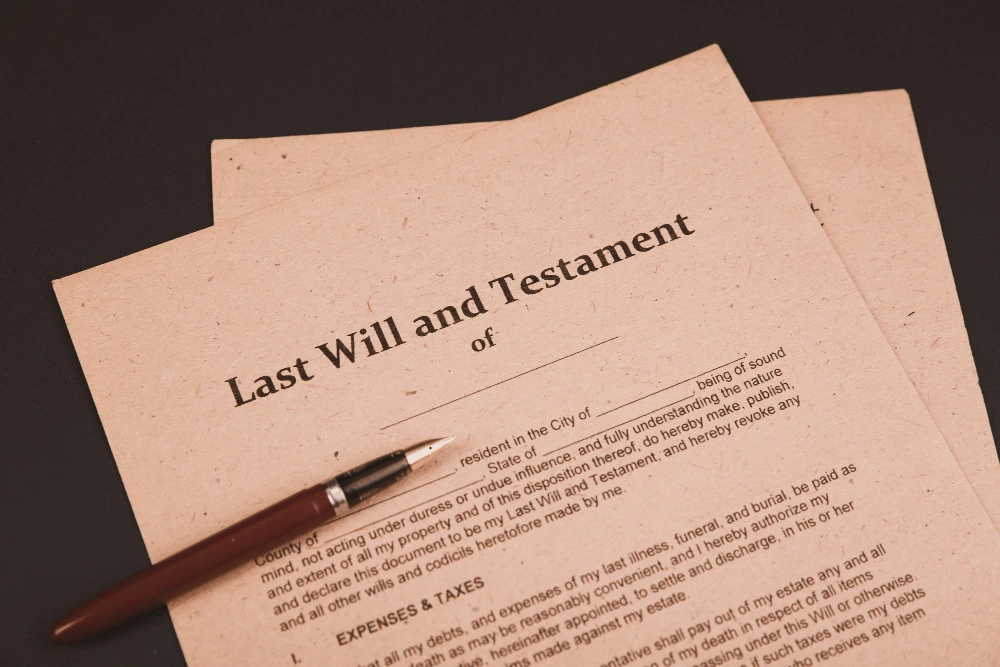Date:
November 3, 2025
Author:
Anastasia Fainberg
/
Founder & Managing Partner
Colorado law may block your digital accounts
Imagine your loved ones standing in your home after you’re gone. They have the house keys, the car title, and a folder with your will. But when they try to log into your email, photo library, or online bank account, everything stops.
Access denied.
Your family’s memories, financial accounts, and personal messages are locked behind screens they can’t open. It’s not just frustrating, it’s devastating. And under Colorado’s Revised Uniform Fiduciary Access to Digital Assets Act (RUFADAA), this happens more often than most families realize.
This is the new frontier of estate planning. Because today, your legacy doesn’t live only in a file cabinet, it lives online.
Why Digital Assets Matter More Than Ever
A generation ago, estate planning covered homes, bank accounts, and family heirlooms. Now, much of your life, and your wealth, exists digitally.
Think about it:
- Your email holds business records, receipts, and family correspondence.
- Your photos and videos are stored in iCloud or Google Drive, not photo albums.
- Your Venmo or PayPal accounts may carry balances or transaction histories.
- Your cryptocurrency wallet could contain thousands of dollars,if someone has the key.
- Even social media accounts contain irreplaceable memories and communications.
These are all “digital assets.” And without explicit legal authorization, your loved ones may never see them again.

The Problem: Colorado Families Locked Out
Each month, families in Denver face the same painful reality, an executor, spouse, or child tries to handle digital property after a death, only to hit a wall.
- Apple won’t release iCloud photos without a court order.
- PayPal refuses to transfer funds unless specific legal permissions exist.
- Crypto accounts vanish because no one knows the recovery phrase.
Even with a valid will or trust, digital property often falls outside the plan. Without the right language, RUFADAA limits fiduciaries (executors, agents, or trustees) to only a list of accounts, not the actual content or funds. In emotional moments, planning memorials, paying bills, preserving memories, this legal silence creates chaos.
Understanding RUFADAA: Colorado’s Law for the Digital Age
To protect privacy while giving fiduciaries lawful access, Colorado adopted the Revised Uniform Fiduciary Access to Digital Assets Act. The law balances two principles:
- Your privacy matters. No one can access your accounts unless you grant permission.
- Your fiduciaries need clarity. With proper authorization, they can manage your digital property like any other asset.
But here’s the catch: Access isn’t automatic. You must plan for it.
What Counts as a “Digital Asset”?
Under RUFADAA, a digital asset is any electronic record in which you have a right or interest, including:
- Email and messaging accounts
- Photos, videos, and cloud documents
- Bank and investment apps
- Cryptocurrency and digital tokens
- Subscription or loyalty accounts
- Online businesses, domains, and monetized channels
If it lives behind a password, it’s a digital asset.
How Authorization Works: The Three-Tier System
RUFADAA creates a three-step hierarchy to determine who gets access:
- Online Tools (First Priority)
Many platforms, Google, Facebook, Apple, let you name a “legacy contact” or “inactive account manager.” Whatever you choose here overrides your will or trust. - Estate Planning Documents (Second Priority)
If you don’t use online tools, your will, trust, or power of attorney can grant digital access, but only with explicit wording. General powers aren’t enough. - Service Provider Policies (Last Priority)
If you do neither, the company’s own policy applies. Most refuse access completely, citing privacy laws.
In other words, without written instructions, your family’s only option may be a court petition,a costly and time-consuming process.
What Fiduciaries Can (and Can’t) Do
When properly authorized, fiduciaries may:
- Access and read emails or files
- Recover digital account balances (PayPal, Venmo, etc.)
- Manage or close accounts
- Preserve online property like photos or creative work
Without authorization, they’re limited to “catalogue information”, a list of accounts without actual access. That means no emails, no funds, no content.
Case Study: Emma’s Locked iCloud
Case Study: Emma (Denver)
When Emma’s husband passed away, she tried to retrieve their shared iCloud photos to create a memorial slideshow. Apple refused, she wasn’t listed as his legacy contact, and his will didn’t include digital authorization language.
It took six months and nearly $3,000 in legal fees to obtain a court order for access. By the time she got in, she’d missed the first holiday season without him, without those photos.
It wasn’t about money. It was about memory.
Cryptocurrency: A Special Challenge
Even with perfect planning, cryptocurrency adds a unique layer of complexity. RUFADAA may grant legal authority, but no court can recover a lost private key.
That means crypto estate planning must include:
- Secure documentation of wallet locations
- Instructions for where recovery phrases are stored
- Authority for fiduciaries to manage or transfer crypto assets
Without this, digital wealth can vanish forever, untouchable, even with a court order.
Denver Probate Realities: How Courts Handle Digital Assets
In practice, Colorado probate courts tread carefully around digital property. Judges balance privacy rights against fiduciary duties, and often require special petitions or additional hearings for access.
That means delays. Extra costs. And emotional exhaustion.
Even if a family qualifies for Colorado’s small estate affidavit (for estates under $80,000), digital assets often fall outside that shortcut. So while your house or car can transfer easily, your iCloud or Coinbase account may still require formal probate action.
Denver probate judges prefer clear instructions. A few lines in your plan can save your family months of waiting.

What Proper Planning Looks Like
Planning for digital assets doesn’t have to be complicated,but it does have to be intentional. Here’s what a secure plan includes:
- Activate Online Legacy Tools
Designate contacts in Google, Apple, and Facebook accounts. These choices override everything else. - Update Your Estate Documents
Include explicit digital asset clauses in your will, trust, and powers of attorney.
At Legacy Law Group, every plan includes this protection. - Document Cryptocurrency Access
Record recovery phrases and storage details securely (never in plain text). - Review Regularly
New platforms emerge constantly. Annual updates keep your plan current.
Learn more by talking with a Trust Attorney in Denver about integrating digital assets into your estate plan.
Common Misconceptions
Myth #1: My spouse or kids can just call the company.
No, they can’t. Most providers are legally barred from releasing data without explicit authorization or a court order.
Myth #2: My will already covers everything.
Unless it includes digital asset language, it doesn’t. RUFADAA requires specificity.
Myth #3: Password lists are enough.
They’re not. Unauthorized access can violate federal law (like the Computer Fraud and Abuse Act).
Myth #4: I don’t have anything valuable online.
If you have a smartphone, you do. Even small balances, documents, or family photos matter.
Why This Really Matters
At Legacy Law Group, we see digital planning as an act of love. It’s not about control, it’s about compassion. It’s about ensuring your family can grieve, settle affairs, and preserve memories without red tape or heartbreak.
When your plan includes your online life, you give your family the gift of clarity. You remove the burden of guessing passwords, arguing with providers, or petitioning courts. You give them peace.
And that’s what true estate planning is, love made legal.
How to Start
- List your digital assets.
Include email, social media, cloud accounts, and financial apps. - Enable legacy tools.
Start with Google, Apple, and Facebook. - Review your documents.
Make sure your will, trust, and POAs include digital access language. - Secure crypto and passwords properly.
Use encrypted storage and share access instructions safely. - Schedule a review.
Legacy Law Group offers complimentary consultations for digital estate planning.
FAQs: Digital Assets and Colorado Law
What exactly is RUFADAA?
The Revised Uniform Fiduciary Access to Digital Assets Act allows fiduciaries to manage digital property, but only if the owner grants access through online tools or legal documents.
Who can access my digital accounts under Colorado law?
Only those you’ve legally authorized, such as your executor, trustee, or agent under power of attorney. Without that, access is typically denied.
Does a will or trust automatically grant access?
No. Your plan must include explicit digital asset clauses to meet RUFADAA requirements.
Can my family access my phone or laptop after I die?
Physical devices may be accessible, but account data (like iCloud or Gmail) often isn’t without written consent.
What about cryptocurrency wallets?
Legal authority doesn’t replace the need for the private key. Without it, even courts can’t help. Always include storage and recovery details in your plan.
How long does digital access take if it goes through probate?
In Denver, it can take several months, sometimes longer, especially if providers require separate court orders.
Can I give someone my passwords instead?
It’s risky and may violate federal privacy laws. Legal authorization is safer and fully compliant.
Does RUFADAA apply only after death?
No. It also applies if you become incapacitated and your agent under power of attorney needs access.
Is this included in Legacy Law’s standard estate plans?
Yes. Every Legacy Law estate plan includes digital asset authorization language and guidance on using online tools.
How often should I update my digital plan?
At least annually, or anytime you add, close, or change online accounts.
Closing Reflection
Your digital life is part of your legacy, just as real as your home or bank account.
Protecting it ensures your loved ones have what they need when they need it most.
Don’t leave them guessing. Don’t let the law decide.
Schedule your free consultation with Legacy Law Group Colorado today and make sure your estate plan protects every part of your story, online and off.